In today's ever-evolving technological landscape, software development leans heavily on robust tools to expedite and enhance the building process. Software Development Kits (SDKs) and Application Programming Interfaces (APIs) are two such critical tools in a developer's arsenal.
While both serve the overarching purpose of aiding in software development, they are fundamentally different and cater to varied needs. This article delves deep into the intricacies of SDKs and APIs, offering a comprehensive comparison to help you choose the right tool for your software project.
What is an API?
API, an acronym for Application Programming Interface, serves as a bridge between different software systems, enabling them to communicate. Think of an API as a waiter in a restaurant: you (the user) place an order (request), and the waiter fetches your food (data) from the kitchen (server). APIs facilitate interaction between multiple software entities without exposing the internal workings.
Role of an API in Software
APIs act as connectors, linking disparate systems, databases, servers, or software platforms. For instance, a weather app on your phone likely utilizes an API to fetch real-time weather data from a remote server.
Code Snippet Example (Weather API Call in JavaScript)
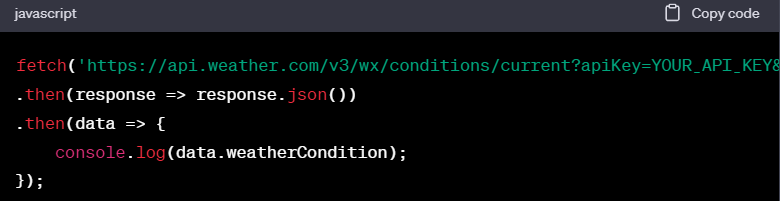
Use cases of an API
- E-commerce websites displaying payment gateways.
- Social media integration on web platforms.
- Mobile apps fetching real-time location data.
Case study
Netflix, one of the world's leading entertainment services, heavily relies on multiple APIs for its functioning. APIs allow Netflix's front-end applications to communicate with back-end systems, ensuring users get recommended shows, manage their profiles, and more, creating a seamless experience for millions.
What is an SDK?
An SDK, or Software Development Kit, is a pre-packaged set of tools, guidelines, and programs to develop applications for specific platforms or frameworks. If an API is a single tool, think of an SDK as the entire toolbox with everything you need to build a software application.
Components of an SDK
- Libraries: Pre-written code that developers can leverage.
- Compilers: Convert program code into executable software.
- Documentation: Guidelines on how to use the SDK effectively.
- Debuggers: Tools to detect and correct issues in the code.
Use cases of SDK
- Mobile app development for specific platforms (Android SDK for Android apps).
- Game development using platforms like Unity.
- Software for specific hardware devices, like printers or cameras.
Benefits of using an API
1. Flexibility in integration
APIs allow developers to select specific functionalities they want to integrate into their applications. Instead of adopting a whole suite of tools or services, developers can integrate only what is necessary, ensuring their software remains lightweight and efficient.
Code Snippet Example (Integrating Google Maps API)
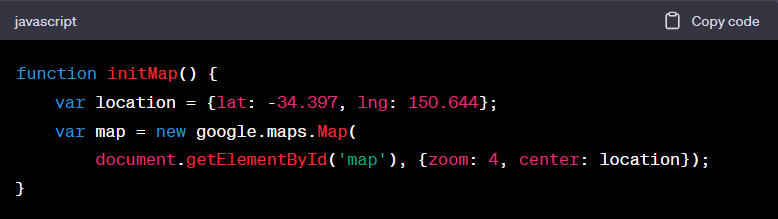
With this simple API call, a developer can easily integrate Google Maps into their application, showcasing the flexibility APIs offer.
Standardized communication
APIs standardize the way different software components communicate. This means that regardless of the internal changes or updates, the interface for communication remains consistent, ensuring seamless integration at all times.
Stat insight
According to a SmartBear survey, 76% of developers see APIs as enabling and improving data connectivity between systems.
Scalability
APIs enable applications to be more scalable. As demand grows, you can make more API calls or adjust the resources without undergoing a major overhaul of your application.
Case Study: social media giant Twitter
Twitter witnesses about 330 million active users monthly. Twitter heavily relies on its numerous APIs to cater to the vast user base. They handle everything from fetching tweets, managing likes and retweets to user authentication. The scalable nature of APIs ensures seamless performance, even with a substantial load.
Challenges of using an API
Requires more manual setup
Unlike SDKs that offer a suite of pre-configured tools and resources, using an API often requires developers to perform more groundwork. Each integration might require custom coding to ensure the API functions as intended within the application.
Potential limitations in functionality
Some APIs might not offer the range of functionalities a developer requires. For instance, a payment gateway API might lack a popular payment method in a particular region.
Maintenance concerns
APIs, particularly third-party ones, might undergo changes, deprecations, or even get discontinued. Developers need to stay updated and might need to modify their applications accordingly.
Case study
In 2018, Google made significant changes to its Maps API pricing, which caught many developers off guard. Some even saw their costs surge by more than 1400%. It’s an excellent reminder of the challenges posed by external dependencies.
Benefits of Using an SDK
Comprehensive tools and resources in one package
Software Development Kits (SDKs) are like a treasure chest for developers. They offer software tools, libraries, relevant documentation, code samples, processes, and/or guides that allow developers to create software applications for a specific platform more efficiently.
Code snippet example (Using Android SDK to create a simple activity)
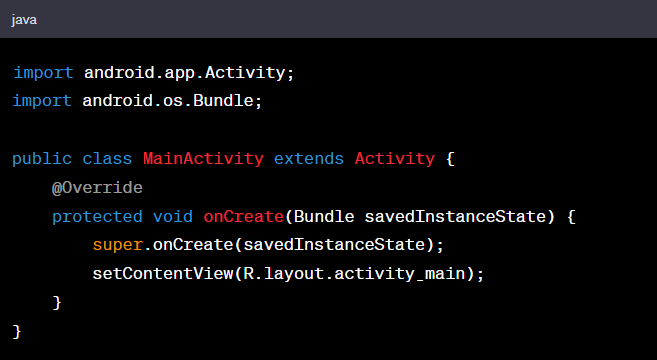
The Android SDK, in this instance, simplifies the process of developing Android applications by providing native libraries and tools.
Easier and quicker to implement
Since SDKs are tailored for specific platforms or functionalities, they often streamline the development process. Developers can rely on the SDK to offer what they need instead of searching, validating, and integrating individual tools or libraries.
Stat insight
A Stack Overflow survey revealed that nearly 70% of mobile developers use at least one SDK in their applications, citing ease of implementation as a primary reason.
Often optimized for specific platforms or functionalities
SDKs are inherently optimized for the platform or function they are designed for. This ensures that applications built using them are optimized for performance and capabilities.
Case Study: Apple's ARKit SDK
They revolutionized Augmented Reality (AR) development for iOS. Instead of grappling with the nuances of AR, developers could harness the power of ARKit to create immersive experiences. The result? A surge in high-quality AR applications in the App Store.
Challenges of Using an SDK
Transitioning to the complexities at hand, let's delve into the challenges associated with employing an SDK
Can be heavy or bloated
While SDKs are resource-rich, they can sometimes be overkill for simple applications. Developers might have excessive features or libraries they don't use, resulting in larger application sizes.
Less flexibility compared to standalone APIs
SDKs, being comprehensive, might not always offer the level of customization or flexibility that standalone APIs provide. They come with a set structure, which can be challenging.
Stat insight
A report by App Developer Magazine highlighted that 52% of developers felt limited by the inflexibility of certain SDKs.
Dependency on the SDK provider for updates
Using an SDK binds developers to the update cycle and decisions of the SDK provider. Developers might face challenges if the SDK is not regularly updated or if it becomes deprecated.
Case study
Parse, once a popular Mobile Backend as a Service (MBaaS) that offered its SDK, announced its shutdown in 2016. Developers using the Parse SDK had to migrate their services, a tedious task for many.
Key considerations when choosing between SDK and API
Before making a decision, it's crucial to weigh the following key considerations when choosing between an SDK and an API.
Project requirements: What does your software need to achieve?
The nature and requirements of your project will largely dictate whether an SDK or an API is more suitable. For instance, if you're creating a mobile app that needs extensive native functionalities, an SDK tailored for that mobile platform might be your best bet.
Code snippet (Invoking an API)
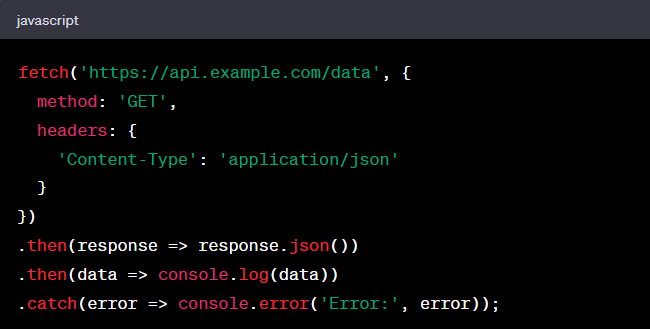
An API like the example above might be ideal for lightweight applications or web services where you need data from another source but don’t need a full suite of development tools.
Time and development resources: How quickly do you need to implement?
SDKs often have a steeper learning curve but offer a more holistic development environment once mastered. In contrast, APIs might offer quicker integration but might lack depth in functionality.
Stat insight
A survey from DevOps.com showed that 63% of companies prioritize speed in their development processes. Depending on project urgency, the quick integration of an API might be preferred over the comprehensive nature of an SDK.
Flexibility vs. Ease of Use: Do you need more control or a faster setup?
APIs generally provide more granular control over integration and can be used modularly. On the other hand, SDKs offer a bundle of tools and functions that may speed up the development process but at the potential cost of flexibility.
Case study: Snapchat's Bitmoji
It provides an SDK for app integrations and a standalone API. The API offers granular control for developers, while the SDK offers a suite of tools for a more straightforward integration. Based on individual project needs, developers can decide which to use.
Maintenance and updates: Who will be responsible in the long term?
While APIs require developers to handle updates and changes manually, SDKs might come with automated updates. However, with SDKs, the entire SDK is likely to become deprecated or unsupported.
Stat insight
According to a TechRepublic report, 47% of developers cited maintenance as a significant concern when integrating third-party solutions.
Face-off: SDK vs API
| Criteria | SDK (Software Development Kit) | API (Application Programming Interface) |
| Definition | A collection of software tools and libraries to aid development. | A set of rules and protocols for building and interacting with software applications. |
| Components | Libraries, tools, documentation, sample, code, IDEs (if provided). | Set of commands, functions, protocols, and objects. |
| Purpose | To provide a comprehensive environment for building software for specific platforms or frameworks. | To allow applications to communicate with each other or with platforms. |
| Flexibility | Might be less flexible as it’s designed for specific platforms or use cases. | Offers granular control over integration, more modular. |
| Integration Time | Might take longer due to a learning curve but provides a complete set of tools. | Typically quicker to integrate but might lack depth |
| Maintenance | Often comes with automated updates but can get deprecated. | Often comes with automated updates but can get deprecated. |
| Size | Usually larger as it includes multiple tools and libraries. | Lighter since it’s typically just a set of rules/commands. |
| Use Case Examples | Mobile app development, game development. | Data sharing between apps, third-party integrations. |
| Security Implications | Potential vulnerabilities if not updated, broader surface for issues. | Data transmission security, potential for misuse if not secured. |
| Cost Implications | Might have licensing fees or costs associated with premium tools. | Can have usages fees based on volume or premium features. |
SDK vs. API: Your path forward with Rapidops
Navigating the realm of SDKs and APIs requires a clear grasp of your project's goals. At Rapidops, we specialize in tailoring solutions to your specific needs, whether it's streamlined communication or rapid development. Our experts excel at aligning technology with ambition. Contact us Rapidops now to make the right choice for your project.
Frequently asked questions (FAQs)
Addressing common queries and uncertainties, let's explore the frequently asked questions (FAQs) to provide a clearer understanding.
Should I choose API or SDK?
Should I choose API or SDK?What is the advantage of SDK over API?
What is the advantage of SDK over API?What is a good reason to use an SDK rather than directly using an API?
What is a good reason to use an SDK rather than directly using an API?What is the difference between API and SDK approach?
What is the difference between API and SDK approach?Why do you choose API?
Why do you choose API?

Niyati Madhvani
A flamboyant, hazel-eyed lady, Niyati loves learning new dynamics around marketing and sales. She specializes in building relationships with people through her conversational and writing skills. When she is not thinking about the next content campaign, you'll find her traveling and dwelling in books of any genre!
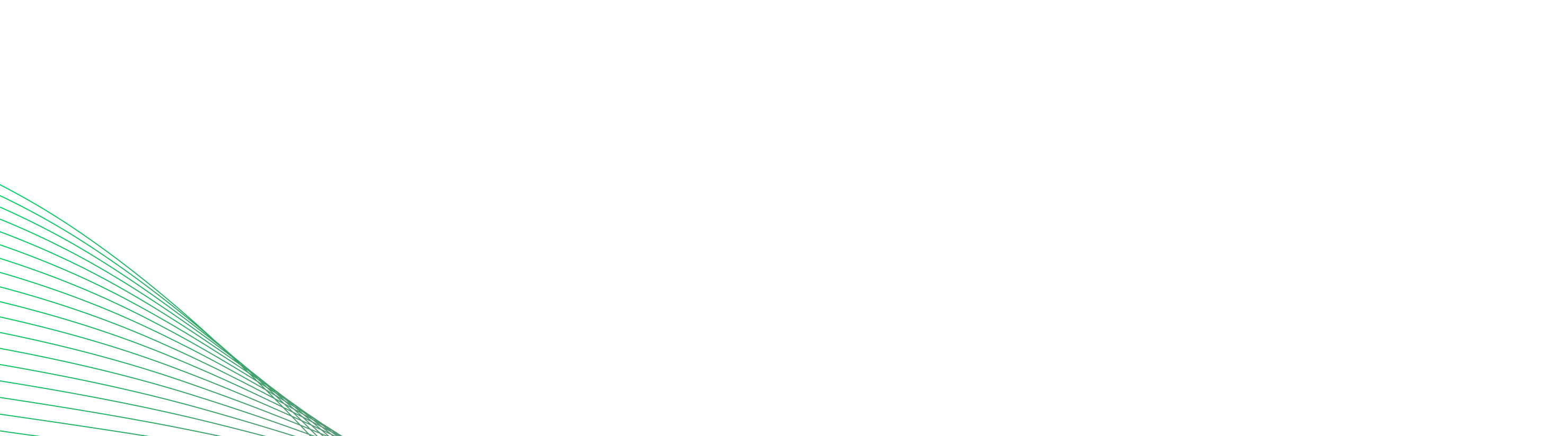
Let’s build the next big thing!
Share your ideas and vision with us to explore your digital opportunities
Similar Stories
- Engineering
- undefined Mins
- September 2022

- Engineering
- undefined Mins
- January 2016

- Engineering
- 5 Mins
- November 2015

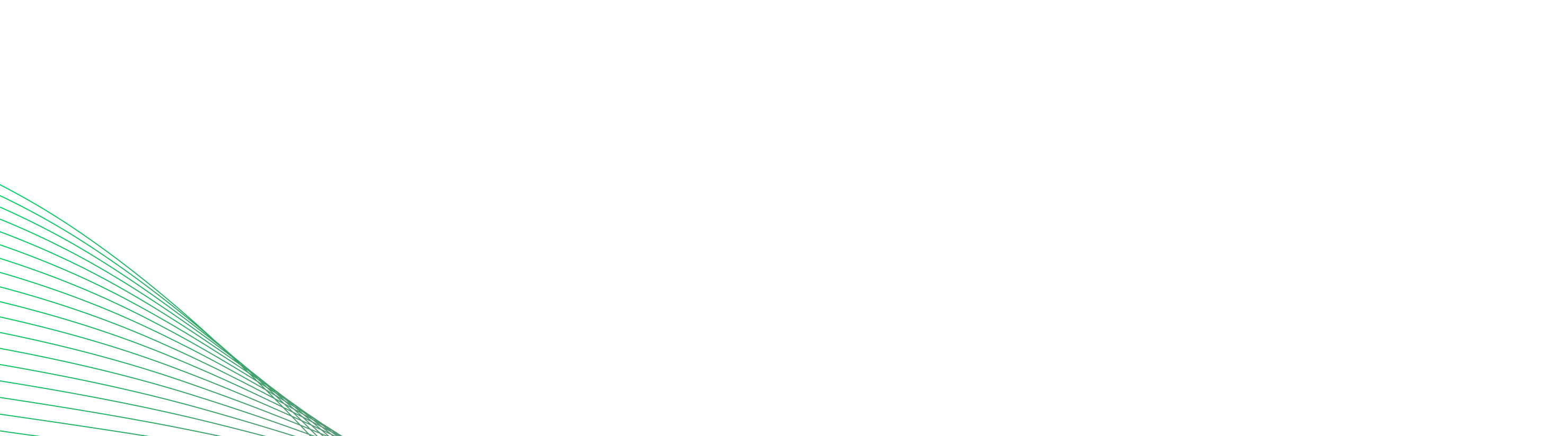
Receive articles like this in your mailbox
Sign up to get weekly insights & inspiration in your inbox.
