Embarking on the containerization journey is like venturing into a technological landscape filled with robust tools designed to redefine how applications are developed, deployed, and managed. In this intricate maze, two giants stand tall: Kubernetes and Docker.
Like two master artists wielding their brushes, they paint the canvas of software and container orchestration work with different strokes, each creating a unique masterpiece. With its orchestral elegance, Kubernetes conducts the symphony of containers; managing and scaling them as a maestro would be a grand performance.
On the other hand, Docker crafts the very instruments, constructing containers with precision, ready for the maestro's command. While both are pivotal in the contemporary DevOps arena, their roles diverge, complementing each other to forge a harmonious technological melody.
11 key comparisons between Kubernetes and Docker
Let's delve into the 11 key comparisons between Kubernetes and Docker and discover how to boost your stack to orchestral heights.
1. Purpose
Kubernetes serves as a platform for container orchestration, ensuring that the containers run smoothly and efficiently across a cluster of machines.
On the other hand, Docker focuses on containerization itself, providing the runtime environment to create, run, and manage containers. The two can work together but have different primary functions.
2. Container management
Kubernetes emphasizes the container orchestration tool and management of containers within clusters, offering capabilities like self-healing and auto-scaling.
Docker simplifies creating and managing individual containers, providing a more developer-centric experience.
3. Application packaging and scheduling
Kubernetes automates containerized applications' deployment, scaling, and management, ensuring that resources are utilized optimally.
With its toolset, Docker allows developers to package applications into containers but does not include native scheduling capabilities.
4. Services
Kubernetes' services act as a bridge, managing internal and external traffic to the containers and facilitating communication through IP addresses, ports, and DNS records.
Docker doesn't provide this level of network abstraction as a native feature.
5. Load balancing
Kubernetes includes load balancing as a built-in service, distributing traffic among nodes to ensure optimal performance.
Docker, in contrast, does not natively provide this functionality, although it can be integrated with external load balancers.
6. Storage orchestration
Kubernetes can automatically mount various storage types, providing flexibility in handling data persistence. This encompasses local, network, and even public cloud storage options.
Docker's primary focus is not on storage orchestration, leaving these concerns to be handled separately.
7. Horizontal scaling
Kubernetes excels in scaling, allowing container clusters to expand with additional nodes to meet growing workloads. Docker does not natively provide this scaling level, focusing more on individual container management.
8. Self-healing
Kubernetes can detect failures in applications or components within a pod and redeploy them automatically.
Docker does not have this self-healing capability, leaving recovery and restart to be handled manually or through additional tooling.
9. Advanced logging, monitoring, and debugging tools
Kubernetes provides a suite of tools for logging, monitoring, and debugging, enhancing the observability of clusters.
Docker does not include these advanced capabilities natively, often requiring third-party solutions.
10. Scalability
Kubernetes and Docker have scalability features, but Kubernetes is tailored for orchestrating and maintaining consistency across large, distributed systems.
Docker focuses on the container level, ensuring quick startup times and ease of scaling individual containers.
11. Server management
Kubernetes is engineered to manage clusters of servers, offering a robust platform for running containers at scale across a multi-node environment.
Docker is primarily designed to run on a single server, managing containers on that machine.
Let's delve into a comparative table that highlights the distinctive features of Kubernetes and Docker:
Feature - Kubernetes | Docker
Purpose - Container orchestration | Containerization
Complexity - More complex | Simpler
Features - Load balancing, scheduling,auto-scaling, etc. | Image building networking configuration file name, storage
Scalability - Scalable for large-scale applications | Suitable for managing containerized apps
Cost - Investment may be higher | Generally free to use
Learning curve - Requires more in-depth understanding | Offers a shallower learning curve
Popularity - Gaining traction | Widely embraced
As a business, your optimal choice depends on several key considerations:
1. Budget Allocation
Implementing and maintaining Kubernetes can entail higher costs than Docker's free-to-use nature.
2. Team Proficiency
If your team isn't familiar with advanced container and orchestration tools, Docker's simplicity might align better with your operations.
3. Operational Requirements
Should your business demand the management of extensive containerized applications, Kubernetes holds the advantage.
4. Scaling Needs
Kubernetes offers a comprehensive solution for sizable scaling endeavors, while Docker suits smaller-scale management.
What are Containers?
In a business context, a container is a streamlined and self-sufficient package designed to run a software application. It encompasses everything required, including the code, runtime, system tools, libraries, and configurations.
Since containers operate independently from each other and the host machine's underlying operating system, they offer a safe and dependable execution and computing environment together.
This isolation ensures that applications run consistently across different platforms, facilitating enhanced business agility, reduced operational costs, and robust performance.
How does container work?
A container is a standalone, lightweight package encapsulating everything needed to run a specific software, ensuring consistency across various environments. Here's how it works:
- Create a Container Image: This is a snapshot of the software, including code, runtime, tools, libraries, and settings.
- Deploy to a Container Runtime: The image is executed by a container runtime, a software that handles the operation of containers.
- Run a Container Instance: The runtime spawns a container instance from the image, providing a running environment.
- Isolate the Container: Containers operate isolated from each other and the host system, each having its own filesystem, network, and processes.
- Enable Communication: Containers can interact through network interfaces, sharing data and resources.
- Scale as Needed: Containers can be added or removed dynamically, aligning with the application's workload.
Containers are a crucial aspect of modern software development and operations. They provide a uniform environment for applications, which helps with deployment, scalability, and isolation. Essentially, containers encapsulate applications to enhance their performance.
What is Kubernetes?
Kubernetes is a freely available platform designed for orchestrating containers. Its core function involves overseeing, deploying, and expanding applications encapsulated within containers. With Kubernetes, you can effectively initiate, execute, and eliminate containers.
Additionally, it automates the bundling of applications and optimizes the allocation of resources.
The platform further furnishes capabilities like load balancing, efficient storage management, seamless horizontal expansion, self-repairing mechanisms, and a suite of advanced tools for in-depth analysis, monitoring, and troubleshooting.
Remarkably proficient in orchestrating containers, ensuring scalability, and preserving uniformity within distributed systems, Kubernetes stands out in the realm of containerized application management.
What is Kubernetes used for?
Kubernetes, from a business vantage point, serves an array of strategic purposes:
1. Efficiently scaling applications
Leveraging Kubernetes, businesses can adeptly deploy and manage their containerized applications across many machines. This scalability is crucial for accommodating increased demand and ensuring optimal performance.
2. Resource savings through automation
The platform's prowess in automating deployment, scaling, and management of containerized applications translates to valuable resource savings. Businesses can reallocate time and effort towards more strategic initiatives.
3. Unwavering availability and reliability
Kubernetes contributes significantly to maintaining high availability and reliability for containerized applications. Features like load balancing and auto-scaling ensure that applications remain accessible and dependable, fostering customer trust.
4. Elevating security measures
In a digitally-driven business landscape, security is paramount. Kubernetes bolsters containerized application security through advanced features like image scanning and stringent security policies, safeguarding sensitive data and business operations.
How does Kubernetes work?
Kubernetes is a powerful container orchestration platform that brings a sophisticated architecture to manage, deploy, and scale applications. Here's how it works:
The Cluster
Kubernetes relies on a cluster, a network of interconnected nodes (physical or virtual machines) that house various functions. These clusters are divided into two main components:
Control plane
The control plane functions as the mastermind of the cluster, consisting of multiple master nodes. Though there may be several master nodes, only one remains active at a time to manage the cluster.
1. kube-apiserver: A critical component, the kube-apiserver serves as the front-end control plane, exposing the Kubernetes API. It has the unique ability to scale horizontally, allowing multiple instances to coexist and balance traffic.
2. etcd: A crucial key-value store that holds cluster data.
3. kube-controller-manager: It houses different controllers, like node monitoring and Kubernetes job management.
4. kube-scheduler: Responsible for allocating nodes to pods that are yet to be assigned.
Worker nodes
Worker nodes run containerized applications within units called pods.
1. Container runtime: The underlying software responsible for running containers, such as containerd or CRI-O.
2. kubelet: An agent that ensures the containers are functioning correctly.
3. kube-proxy: Manages network rules on the node.
The rich ecosystem of Kubernetes tools
Kubernetes is enhanced by an ecosystem of tools tailored for various purposes:
- Cluster management tools: Platforms like Portainer and Rancher facilitate interaction with clusters.
- CI/CD integration tools: Tools like Flux and Drone support the integration of Kubernetes into CI/CD pipelines.
- Monitoring tools: Tools like Prometheus and Grafana help in visualizing data.
- Logging and tracing engines: These engines, including the ELK stack, provide comprehensive log analysis.
- Others: Tools like Istio (for the service discovery and management) and Minikube (for local development and testing) add to the versatility of Kubernetes.
The entire architecture of Kubernetes, comprising the control plane, worker nodes, and the vast ecosystem of tools, forms a seamless, efficient system. It's designed to meet varying business needs, providing a robust solution to modern software development and operations complexities.
How does Kubernetes compare to other container orchestration platforms?
Kubernetes has carved a niche for itself as one of the foremost container orchestration tool and platforms in today's technology landscape.
Being open-source equips developers with the ability to manage, control, and enhance software processing workloads, optimizing deployment and scalability. Its contemporaries in the field include well-known names like OpenShift, Docker Swarm, and Apache Mesos.
What sets Kubernetes apart from its counterparts are its refined and advanced functionalities. It surpasses platforms like Docker Swarm with its superior container orchestration tools and capabilities, such as autonomous scaling and self-recovery.
Kubernetes's ability to automatically scale applications in accordance with demand ensures an efficient allocation of resources. Furthermore, it accommodates sharing storage volumes across multiple containers within the same Pod and can attach storage from local systems or public clouds like AWS or GCP.
Kubernetes also differentiates itself by offering an independent interface with its distinctive dashboard. In contrast, OpenShift, a commercial service from Red Hat, encompasses Kubernetes’ platform, incorporating its features and adding exclusive elements tailored to the OpenShift enterprise platform.
Use Case: Scaling and managing a global financial services application
Scenario: A global financial services company offers a mobile application with real-time banking, investment tracking, and financial planning tools. The application must be available 24/7, scale seamlessly to handle millions of concurrent users worldwide and provide a uniform experience across various regions.
Solution with Kubernetes:
- Orchestrating Containers:
- The company utilizes Kubernetes to orchestrate Docker containers, where the entire application and its microservices run.
- Kubernetes efficiently schedules and manages containers across a cluster of physical or virtual machines, balancing the load.
- Auto-Scaling According to Demand:
- User demand surges during peak trading hours or when a significant financial event occurs.
- Kubernetes automatically scales the application up or down based on predefined metrics, ensuring uninterrupted service without manual intervention.
- Self-Healing Capabilities:
- If a part of the application fails, Kubernetes automatically detects the issue and restarts the faulty containers.
- This self-healing mechanism enhances the reliability and availability of the application.
- Multi-Region Deployment:
- Kubernetes enables the company to deploy applications worldwide across various data centers and cloud providers.
- This ensures low latency and a consistent user experience, regardless of the customer's location.
- Integrating with Existing DevOps Tools:
- Kubernetes integrates with the company’s existing CI/CD pipeline, allowing seamless development, testing, and deployment processes.
- This leads to faster release cycles and ensures that the latest features and fixes reach customers quickly.
- Cost Optimization:
- Kubernetes optimizes the utilization of underlying resources, running the necessary number of containers based on real-time demand.
- This leads to significant cost savings on infrastructure.
Outcome: The company delivers a robust, scalable, and consistently available financial services application that satisfies the needs of a global customer base. They can innovate and update the application rapidly without affecting user experience.
For Business Owners: Kubernetes offers a powerful solution to manage and scale complex applications easily. The ability to automate, scale, and self-recover reduces operational overhead and aligns perfectly with business goals of expansion, customer satisfaction, agility, and cost efficiency. By leveraging Kubernetes, business owners position their companies at the forefront of technological capability, enabling growth and competitive advantage in the global market.
What is Docker?
Docker is an innovative open platform designed for developing, shipping, and running applications. Its primary function is to decouple applications from the underlying infrastructure, enabling rapid software delivery.
By using Docker, you can manage your infrastructure in the same manner as your applications.
Docker's provision for packaging and running an application within a loosely isolated environment known as a container makes it unique. This containerization provides both isolation and security, permitting numerous containers to run concurrently on a specific host.
Since these containers are lightweight and encompass everything necessary to run the application, there's no dependency on the host's installed resources.
Docker plays a vital role in automating the deployment of applications within these unobtrusive containers, ensuring that the applications function efficiently across various isolated environments.
It aids in streamlining the development lifecycle by facilitating developers to operate in standardized environments through local containers. These containers are instrumental for continuous integration and continuous delivery (CI/CD) workflows.
One of Docker's standout features is the container-based platform that offers remarkable containerized workloads portability.
Docker containers can effortlessly operate containers on diverse platforms, be it a local developer's laptop, physical or virtual machines in a data center, various cloud providers, or even a combination of these environments.
Docker's portability and streamlined nature further enhance its capability to manage workloads dynamically. It allows for the seamless scaling of applications and services in accordance with business requirements, offering flexibility to expand or diminish as needed, almost in real-time.
What is Docker used for?
In the bustling marketplace of today's technology-driven businesses, Docker emerges as the craftsperson's workbench, meticulously carving out the path for efficient software deployment and management.
Imagine Docker as a digital assembly line where containers—lightweight, standalone, and brimming with all the essentials to run an application—are carefully crafted and tuned to perfection.
Docker's containerization magic is a ticket to a seamless voyage for enterprises. Need to ship applications with the swiftness of an express train? Docker's container creation and deployment station is at your service.
Are you looking for a harmonious collaboration where your team can share and deploy uniform applications? Docker’s container images, like standardized building blocks, make collaboration a breeze.
Are you wrestling with development and testing chaos? Docker streamlines the process, turning what might have been a tangled web into a finely tuned assembly.
And when it's time to manage containerized applications on an industrial scale, Docker dons the hat of a seasoned conductor, orchestrating the multitude with ease.
How does Docker work?
Docker, a leading platform for containerization, works through a client-server approach and follows a specific process for managing containers. Here's a closer look at how it functions:
1. Main Components:
- Docker Daemon (dockerd): A persistent background process that handles Docker API requests, such as manipulating containers, images, volumes, and networks.
- Docker Client: Allows users to issue commands, communicating with the Docker daemon using the Docker API. It can be installed on the same machine as the daemon or on other machines.
2. Creating a Docker Image:
- Dockerfile: Users begin by writing a script of instructions called a Dockerfile, providing commands and resources to use in a Docker image.
- Docker Images: Represent templates of an application at a specific point in time, including source code, dependencies, libraries, tools, and other required files.
3. Container Creation Process:
- Issuing the 'docker run' command: Part of the Docker command-line interface, it initiates container creation.
- Passing Input to containerd: The daemon that pulls the necessary images.
- Forwarding Data to runC: A container runtime that actually creates the container.
4. Containers:
- Stable Environments: Once created, containers offer isolated, portable, and compact runtime environments for developing and testing software.
- Modification and Deletion: Containers can be easily modified, deleted, or transported, ensuring a consistent and flexible approach to application management.
This approach enables Docker to provide an efficient, standardized, and easily accessible platform for creating and managing containers, making it a go-to solution for developers and businesses alike.
Use Case: Rapid deployment of an e-commerce platform
Scenario: A mid-sized retail company wants to launch a new e-commerce platform. They must ensure that the application runs consistently across different environments (development, testing, staging, and production). The company also wants to scale its application quickly in response to fluctuating customer demand, especially during sale events.
Solution with Docker:
- Containerization of Application:
- Using Docker, the development team creates containers that package the e-commerce application and its dependencies.
- These containers guarantee that the application runs the same way across different environments, eliminating the "it works on my machine" problem.
- Rapid Deployment and Scalability:
- Docker containers can be quickly spun up or down, allowing the company to respond to sudden spikes or drops in user traffic.
- During a big sale event, the company can easily scale the application to handle thousands of concurrent users, then scale it down once the demand decreases.
- Development and Testing Efficiency:
- Developers can work with containers locally on their machines, ensuring consistency between their development environment and the production server.
- Automated testing becomes more reliable as tests run in the exact same environment where the application will eventually be deployed.
- Cost Efficiency:
- Docker’s lightweight nature means less overhead, allowing for more efficient use of underlying hardware.
- This leads to cost savings, especially when running many containers on a limited set of physical or virtual machines.
- Integration with DevOps:
- Docker can be integrated into a Continuous Integration/Continuous Deployment (CI/CD) pipeline, enabling seamless transitions from development to production.
Outcome: The company successfully launches the e-commerce platform on time, with the ability to rapidly adapt to market demands. They experience fewer bugs, improved development efficiency, cost savings, and a robust system capable of handling their busiest sales periods.
For Business Owners: Docker provides a practical solution for managing complex applications across various development and deployment stages. It translates into quicker time-to-market, better resource utilization, and the ability to adapt to customer needs swiftly, all of which are essential for staying competitive in today's dynamic business environment.
Partnering with Rapidops for your future DevOps projects
Rapidops guarantees accelerated digital project delivery, cost-efficiency, and enhanced customer focus. Their expertise spans AWS, GCP, Azure, and containers, providing the agility and competitive edge demanded by today's market. Contact us now to get started.
Is Kubernetes better than Docker?
Kubernetes and Docker serve different purposes and are not directly comparable. Docker is a containerization platform that packages applications and their dependencies into containers, while Kubernetes is a container orchestration platform that manages the deployment, scaling, and management of containerized applications. It’s not a matter of one being better than the other, but rather which tool is more suitable for your specific needs.
What is the difference between Docker and Kubernetes?
Docker and Kubernetes differ in their functions. Docker is primarily used for containerization, providing a way to package applications and their dependencies into isolated containers. Kubernetes, on the other hand, is used for container orchestration. It automates the deployment, scaling, and management of containerized applications, making it easier to manage large-scale container deployments.
Should I use Kubernetes with Docker?
Yes, you can use Kubernetes with Docker. In fact, it’s a common practice to use Docker containers within a Kubernetes cluster. Docker containers are often used as the packaging format for applications that are then orchestrated and managed by Kubernetes. Kubernetes complements Docker by providing tools for scaling, load balancing, and managing containerized applications in a production environment.
Is Kubernetes a replacement for Docker?
No, Kubernetes is not a replacement for Docker. They serve different purposes in the container ecosystem. Docker is primarily used for creating and running containers, while Kubernetes is used for orchestrating and managing containers at scale. You can use Docker containers within a Kubernetes cluster, and they work together to provide a comprehensive containerization and orchestration solution.
What is Kubernetes used for?
Kubernetes is used for container orchestration. It automates the deployment, scaling, and management of containerized applications in a cluster of machines. Kubernetes is commonly used to manage the lifecycle of applications, handle load balancing, and ensure high availability and fault tolerance. It simplifies the management of containers in production environments, making it easier to deploy and scale applications seamlessly.

Saptarshi Das
Content Editor
9+ years of expertise in content marketing, SEO, and SERP research. Creates informative, engaging content to achieve marketing goals. Empathetic approach and deep understanding of target audience needs. Expert in SEO optimization for maximum visibility. Your ideal content marketing strategist.
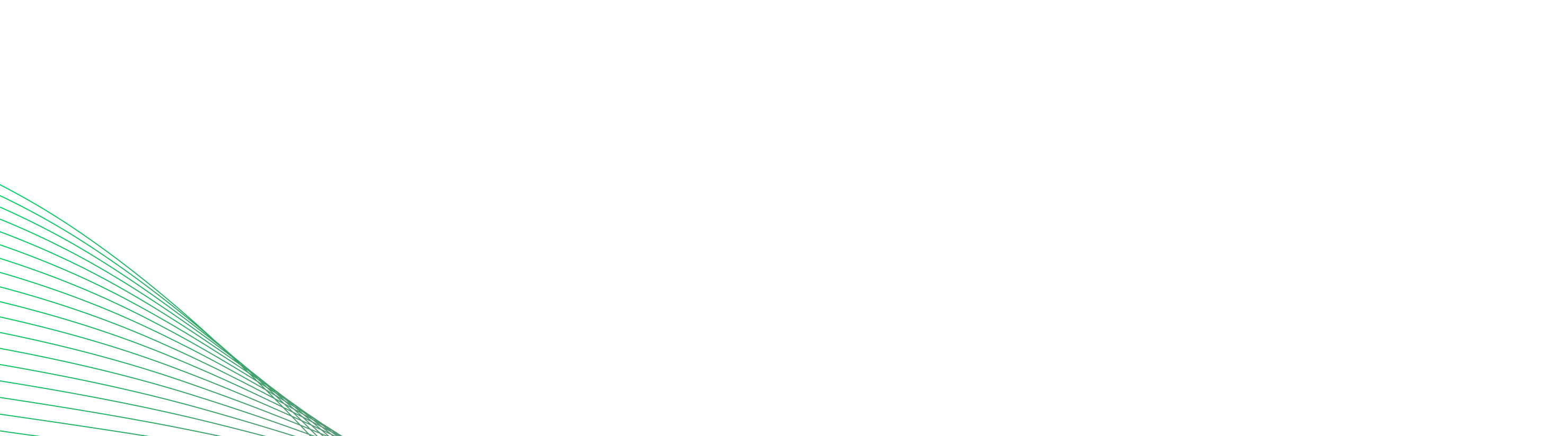
Let’s build the next big thing!
Share your ideas and vision with us to explore your digital opportunities
Similar Stories
- Engineering
- undefined Mins
- September 2022

- Engineering
- undefined Mins
- January 2016

- Engineering
- 5 Mins
- November 2015

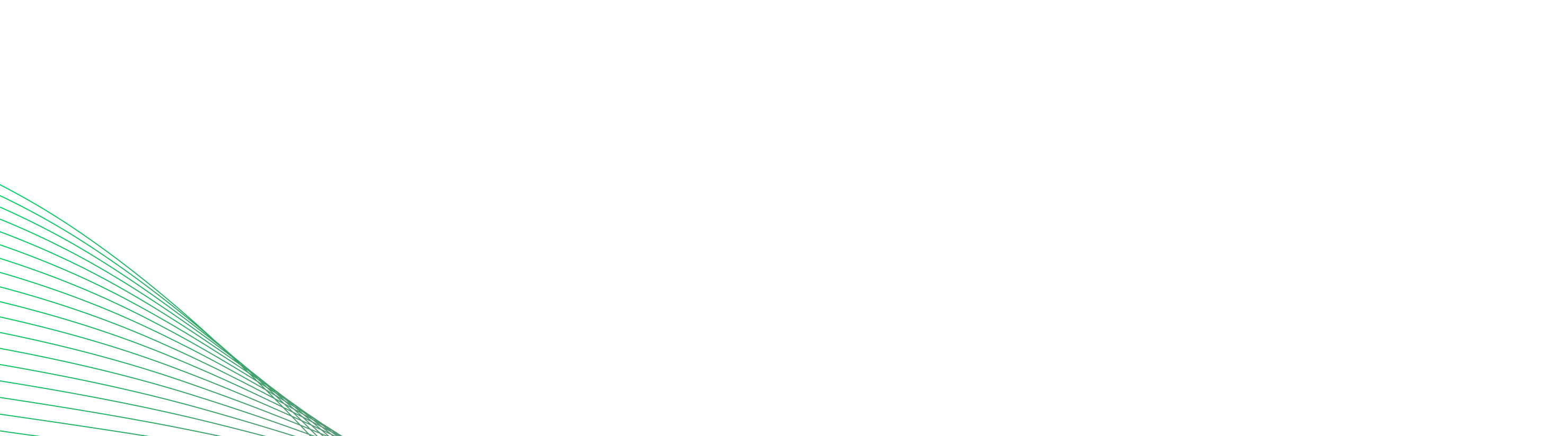
Receive articles like this in your mailbox
Sign up to get weekly insights & inspiration in your inbox.
