- Engineering
- 10 min read
- August 2023
REST API integration: 15 Key Steps for Web Development
As the digital world evolves, applications have moved beyond standalone platforms. Today, they are interconnected, sharing data and functionalities to create a more seamless user experience. This interconnectivity is made possible through APIs or Application Programming Interfaces, the unsung heroes of our modern digital ecosystem.
An API is like a waiter in a restaurant: it communicates your orders (requests) to the kitchen (server) and brings back your food (responses). In web development, APIs enable different software applications to communicate and share data.
REST APIs have gained substantial popularity among the various APIs for their simplicity and scalability. Representational State Transfer (REST) APIs, a web architecture style, have become developers' go-to choices when designing networked applications.
What is REST API?
REST is an architectural style for designing networked applications. It uses a stateless, client-server communication model, meaning that each request from the client to the server must contain all the information needed to understand and process the request.
There are several fundamental principles behind REST APIs:
1. Client-server architecture
The client is responsible for the user interface and experience while the server manages the data.
This separation of concerns enhances the portability of the client code across various platforms and improves the scalability of the server.
2. Statelessness
As mentioned earlier, REST APIs are stateless. Each request from a client to a server must contain all the information needed to process the request. The server should not store anything about the client's latest HTTP request. This makes REST APIs simpler and more reliable.
3. Cacheability
Because the responses are explicitly labeled as cacheable or non-cacheable, REST APIs can be efficiently cached on the client side to improve performance.
4. Layered system
A client cannot ordinarily tell whether it is connected directly to the server or an intermediary. This layered architecture allows you to structure the API to support load balancers or security layers.
Now, having understood REST APIs, let's move to the HTTP methods they utilize. There are four primary request methods used in a RESTful API: GET (retrieve), POST (create), PUT (update), and DELETE (remove). Each method corresponds to a specific action, making the intention for each request clear.
Planning your REST API integration
Integrating a REST API into your application requires careful planning, like any significant project. Before writing a single line of code, you must define clear objectives for the API integration. What specific functionality or data do you want to add to your application through the API? The answer to this question will guide you in identifying the right APIs for your needs.
Also, consider the data you require and how often it updates. An API that updates in real time might be overkill if your application only needs daily updates. A REST API with limited data points will only be sufficient if your application requires detailed data.
Step 1: Obtain API documentation and keys
After identifying the suitable REST API for your application, the first step in the integration process is to obtain the API documentation. The API documentation will be your road map. It contains details about the API endpoints, request formats, response structures, and more. A thorough understanding of the API documentation is crucial for successful integration.
You'll typically need an API key, token, or other credentials to interact with an API. This key is a unique identifier that authorizes your application to access the API. You'll need to register with the API provider to get these credentials. Remember to keep them secure! Your API keys should be treated like passwords because they give full access to the API.
Here's a Python snippet of how you'd use an API key to make a request:
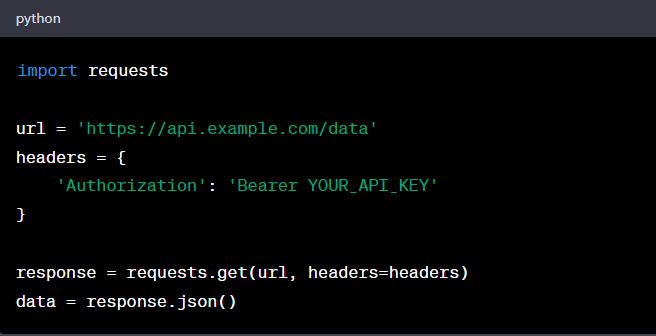
Step 2: Set up the development environment
The next step is to set up your development environment. This setup will depend on the programming language and the development tools you're using. For REST API integration, you can use libraries like 'requests' for Python or 'axios' for JavaScript to help manage HTTP requests and responses.
Moreover, tools like Postman or Insomnia can help you test API endpoints and understand the structure of API responses before integrating them into your code. These tools can also generate code snippets in various languages, which can be a great time-saver.
For example, making a GET request using axios in a Node.js environment might look like this:

Step 3: Making the first request
Now that you have your API key and a ready development environment, it's time to make the first request. Let's start with a simple GET request. The GET method retrieves information from the given server using a given URI.
While making a GET request, remember to include your API key in the request header for authorization. In Python, a basic GET request using the requests library would look something like this:
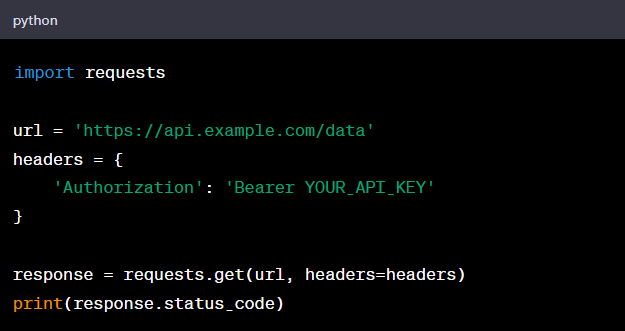
Step 4: Parsing the response
After making the request, the API will return a response containing your requested data. This data is typically in JSON or XML format. JSON, or JavaScript Object Notation, has become the standard format for data interchange on the web.
You must parse the response to work with this data in your application. The requests library makes this easy with the 'json()' method, which converts a JSON response into a Python dictionary:
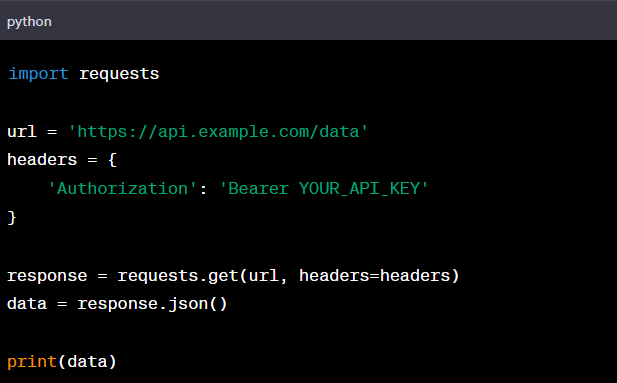
This code will print the data returned by the API. You can now access specific fields in the data using standard dictionary syntax.
Step 5: Handling errors and exceptions
When working with APIs, handling potential errors and exceptions is crucial. APIs use HTTP status codes to indicate the success or failure of a request.
In Python, you can use the 'raise_for_status()' method from the requests library to throw an exception if the request is not successful:

This will help ensure your application can gracefully handle failed requests.
Integrating an API into your application is not just a technical task; it's a strategic decision that can drive your business forward. According to a recent study by Cloud Elements, 55% of businesses consider APIs critical to their business strategy.
Step 6: Implementing POST, PUT, and DELETE Requests
Aside from GET requests, you'll likely need to use other HTTP methods such as POST, PUT, and DELETE. POST is used to send data to a server to create a resource, PUT is used to send data to a server to update a resource, and DELETE is used to delete a resource.
Below is an example of a POST request using the requests library in Python:
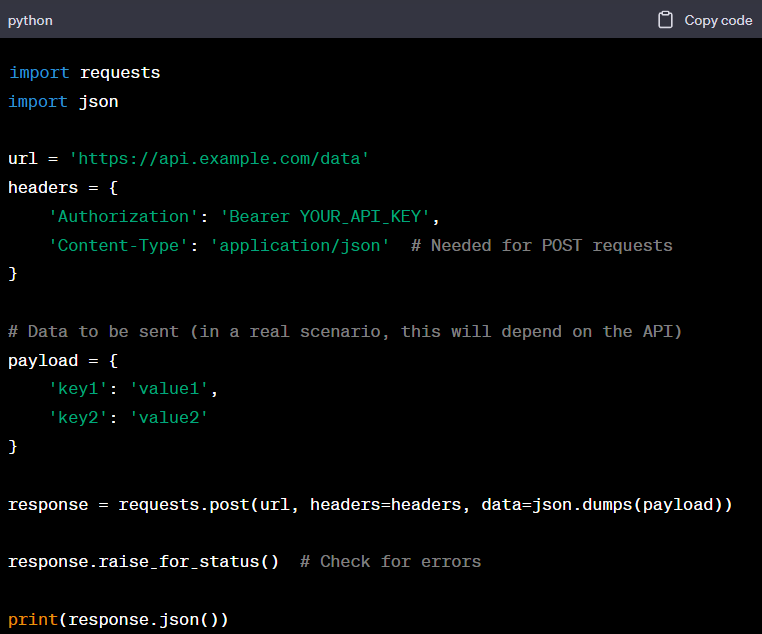
PUT and DELETE requests are used similarly, replacing 'requests.post' with 'requests.put' or 'requests.delete'.
Step 7: Managing pagination
Many APIs implement pagination to limit the data returned in a single response. Instead of returning potentially thousands of records in one go, the API will return a specified number of records at a time (like 50 or 100), along with information on how to get the next batch.
Let's assume an API returns a 'next_page' URL in the response if more data is available. You could use a loop to fetch all pages of data like this:

Step 8: Handling rate limiting
Rate limiting is a technique for limiting network traffic. It limits how many requests a client can make to an API within a certain period. Your application must be prepared to handle the HTTP 429 status code (Too Many Requests) and retry the request after waiting some time.
Python's 'requests' library doesn't handle rate limits automatically, but several libraries like 'ratelimiter' can help.
Step 9: Ensuring security
Security is a crucial aspect of any API integration. Always use HTTPS for API requests to ensure data privacy. Store your API keys securely and never expose them in client-side code or public repositories. Consider implementing additional security measures such as OAuth if your application deals with sensitive data.
Many API breaches happen due to insecure endpoints, poor authentication, or broken function-level authorization.
Step 10: Testing API integration
Testing is crucial to ensure that your API integration works as expected. You should test all API endpoints with all supported HTTP methods and different data types. Include error scenarios to verify that your application handles API errors correctly.
Automated testing can make this process more efficient. Python has several libraries, like 'unittest' and 'pytest.' Here's an example of a basic API test using 'pytest':

This test checks that a GET request to the 'data' endpoint returns a status code of '200' (success) and that the response includes 'key1'.
Step 11: Managing logging and monitoring
Logging and monitoring are essential for maintaining your API integration and troubleshooting issues. Most programming languages provide libraries for logging, and many third-party services like Loggly or Splunk offer more advanced features.
When logging API requests, you might want to include the following information:
- The URL of the request
- The HTTP method used
- The status code of the response
- The response time
Ensure not to log sensitive information such as API keys or personal data. Here's a basic example of logging in Python:

Step 12: Handling errors and exceptions
Inevitably, your API integration will encounter errors. The API server may be down, a network problem occurs, or the API returns an error status because your request is invalid.
When these happen, your application should be prepared to handle such exceptions. Here's how you can do this in Python using the requests library:

In this code snippet, we wrap our API request in a try/except block. If a 'RequestException' occurs, we catch it and print an error message. Otherwise, we parse the JSON response.
Step 13: Maintenance and future-proofing
Regular maintenance is essential to keep your API integration healthy and efficient. This includes tasks like checking for deprecated endpoints, updating API versions, and optimizing your requests for performance.
Keep a close watch on the API's change log or developer news to stay informed about upcoming updates. An API version change could break your application if it needs to be updated accordingly.
Additionally, remember to respect the API's rate limits and optimize your API requests to fetch only necessary data to reduce load times and bandwidth usage. Also, consider using tools like 'PyTest' and 'Postman' to test your API and ensure it's regularly functioning.
Consider the following example where we optimize our GET request:
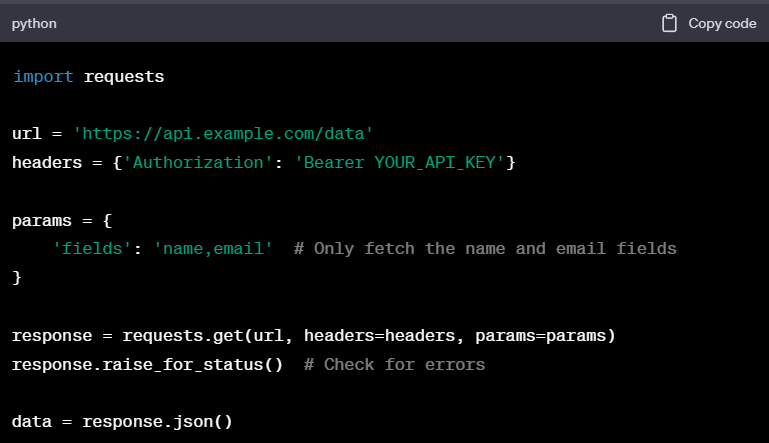
In this snippet, we use the 'params' parameter of the 'requests.get' method to specify that we only want the 'name' and 'email' fields from the API response. This reduces the data sent over the network and can significantly speed up your API requests.
Step 14: Security best practices
As APIs expose the interfaces to systems, security is a paramount concern. API security vulnerabilities can disclose sensitive data, lead to unauthorized changes, or even grant an attacker complete control over the systems.
Consider the following best practices for API security:
1. Use HTTPS
HTTPS encrypts the data transmitted between the client and server, protecting it from eavesdropping or tampering.
2. API keys
API keys are like usernames combined with passwords used to track and control how the API is used.
3. Rate limiting
This involves limiting the number of API requests a client can make in a certain amount of time to prevent abuse.
4. Input validation
Always validate the input from the client to protect your API from SQL injection and XSS attacks.
Below is an example of rate limiting with Python and Flask:
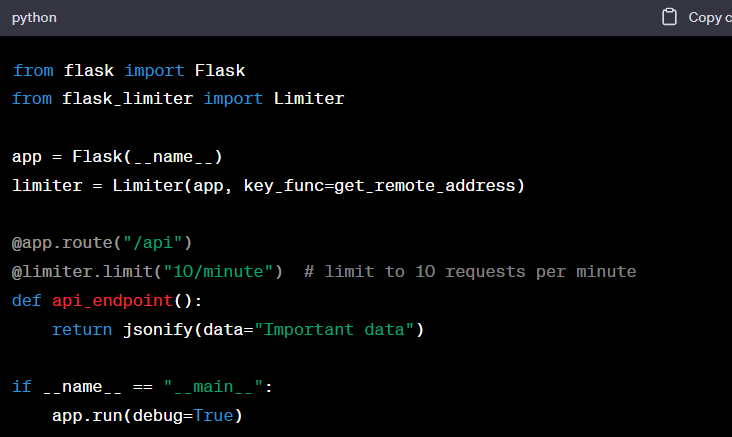
Step 15: Document your integration
Documenting your API integration makes it easier for others (or future you) to understand and maintain the code. You can use tools like Swagger, which offers automated generation of API documentation.
Documentation should include:
- A description of what the API does
- The endpoints and methods available
- Any URL parameters or request body fields
- Example requests and responses
- Any error codes that can be returned and what they mean
Moving forward
Remember, the steps outlined in this guide should serve as a foundation and are not exhaustive. Always refer to the specific API documentation for detailed information.
Transform Your Data with Rapidops
Unlock the power of your data with Rapidops' top-tier API integration services. With a mastery of JavaScript techniques, real-time analytics, and scalable solutions, Rapidops transforms complex data into actionable insights through cutting-edge network graph visualization. Whether you're streamlining supply chains, pinpointing bottlenecks, or making data-driven decisions, our tailored visualizations align with your business goals. Get in touch with Rapidops today and elevate your data into a visual masterpiece that drives success.
Frequently Asked Questions (FAQs)
Find the answers to your most pressing questions about Rapidops' Network Graph Visualization services in our Frequently Asked Questions (FAQs) section.
What are the steps for API integration?
How to do REST API integration?
How is REST API used in web development?
What is the difference between REST API and REST Web API?




