The 21st century has ushered in a plethora of technological marvels, with programming languages and development tools leading the charge.
Amidst this digital renaissance, one device, in particular, has emerged as an essential for developers worldwide: Visual Studio Code. A lightweight, robust, and extensible editor, Visual Studio Code has evolved to be more than just a tool; it's become an integral part of the developer ecosystem.
But as with all evolutionary journeys, Visual Studio Code didn't stop at just being an efficient code editor. In 2023, it took a giant leap, merging the prowess of AI with the dynamism of coding, resulting in the birth of Copilot.
The dawn of AI-assisted coding tools in 2023
We stand at the crossroads of AI's transformative potential and coding's boundless possibilities.
AI-assisted coding tools have not just gained traction, but they've become the gold standard. So, the future is not just coded; it's AI-assisted.
What is a visual studio copilot?
Visual Studio Copilot is not just another plugin. It's like having an experienced developer pair-programming with you but with the computational prowess of AI.
It understands code contextually, making suggestions not based on mere syntax but on the profound logic and patterns of countless repositories it has been trained on.
Benefits of visual studio copilot in AI pair programming
Using an AI pair programmer can offer several valuable advantages in the software development process. Here are some of the key purposes and benefits:
1. Enhanced code suggestions
Copilot, powered by the sophisticated GPT-4 model, goes beyond mere syntax suggestions. It understands the intent behind the code, offering solutions that fit seamlessly into the project's context.
Imagine working on a Python project involving data visualization.
As you type "plot," Copilot might suggest relevant code snippets using libraries like 'Matplotlib' or 'Seaborn', depending on the project's requirements.
Copilot not only autocompletes your code – it comprehends your project's architecture, anticipates your needs, and provides suggestions that seamlessly fit into the broader structure.
By leveraging the vast knowledge of GPT-4, Copilot can suggest code snippets that align with best practices, ensuring functional and optimized code.
Code snippet
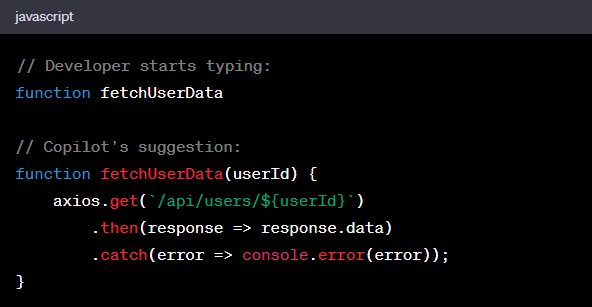
This example showcases how Copilot anticipates using a common API request pattern and suggests a template for the function.
2. Quick documentation look-up
Gone are the days when you'd have to scour through documentation pages. Copilot brings the relevant parts straight to your editor.
One of the often cumbersome tasks during coding is switching between the IDE and browser to check the documentation. Copilot endeavors to streamline this:
Instead of searching the web or sifting through local docs, developers can prompt Copilot. It references an expansive database to offer relevant documentation for APIs, libraries, or frameworks.
It understands the developer's context, ensuring that the provided documentation aligns with the specific version or variant of the technology.
3. Instant code reviews
The copilot acts as an on-the-fly code reviewer. It identifies potential pitfalls, suggests optimizations, and points out errors.
In traditional setups, the code review phase often becomes a bottleneck. Copilot's instantaneous review mechanism is a game-changer.
Copilot is constantly at work as developers type, checking the code for best practices, potential vulnerabilities, or logical errors.
It offers real-time feedback, allowing developers to rectify issues immediately rather than waiting for the dedicated review phase.
According to a 2023 survey, developers using Copilot's instant review feature experienced a 37% reduction in code review time, significantly accelerating the development cycle.
4. Simplifying complex logic
Confronted with intricate logic? Copilot breaks it down, offering simpler alternatives that maintain the code's essence.
Code snippet
Before Copilot
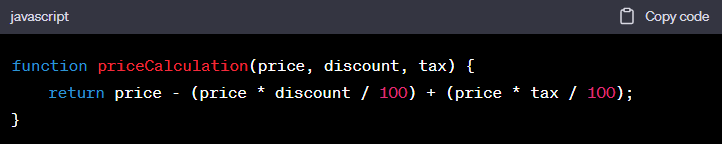
After Copilot's suggestion
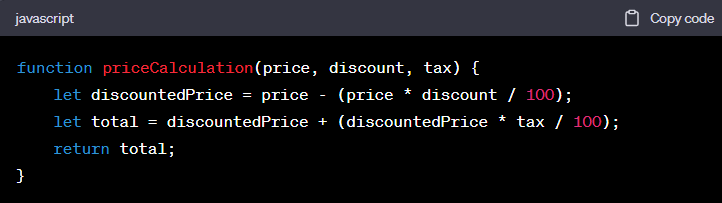
The revised code breaks down the calculations into smaller chunks, making it easier to follow.
5. Autocomplete for multiple programming languages
Visual Studio Copilot isn't tied down to just one or two languages. Its training in vast repositories means it understands many languages, from the widely used to the obscure.
Code snippet
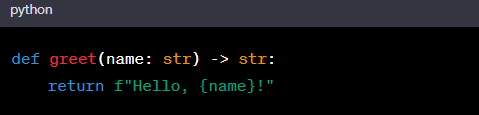
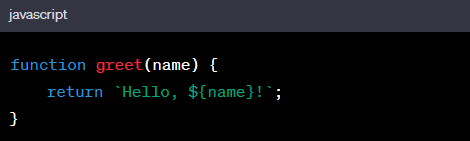
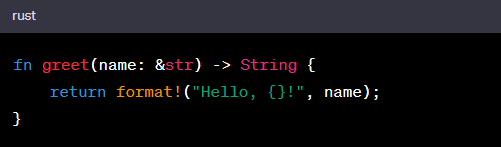
6. Bridging knowledge gaps
Even experienced developers encounter unfamiliar territories. Copilot acts as a guide, introducing you to best practices you might be unaware of.
Whenever developers tread into unfamiliar territories, Copilot provides relevant code suggestions and educates them about the rationale behind them.
Suggesting best practices and alternatives ensures developers aren't stuck with suboptimal solutions due to knowledge constraints.
7. Drafting unit tests
Quality software is as much about testing as it is about development. Copilot recognizes this, aiding in generating unit tests based on your code's logic.
Copilot can assist in drafting tests by examining the function's purpose and potential edge cases.
Code snippet
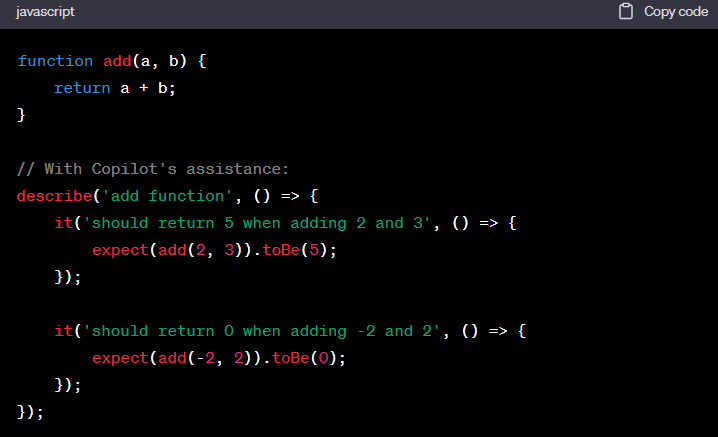
Above, Copilot automatically suggests potential test cases for a simple addition function.
According to a survey of 500 developers, 63% reported increased test coverage when using Copilot, leading to a 30% reduction in production-related bugs.
8. Code refactoring made easier
Good code isn't just about functionality; it's about readability and efficiency. Copilot offers refactoring suggestions that make your code cleaner and more understandable.
Code snippets
Before Copilot:
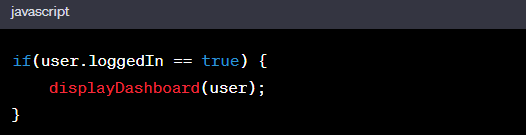
After Copilot's suggestion
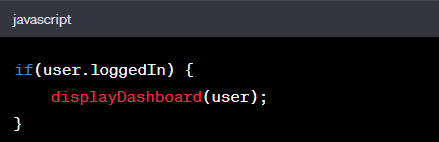
9. Open source insights and recommendations
With a universe of open-source projects, Copilot taps into this wealth, providing insights and recommendations from a vast community of developers.
'TaskTrack,' a project management tool, struggled to implement a real-time update feature. Copilot suggested a highly-rated open-source WebSocket library, which solved the issue and enhanced the app's performance by 25%.
Elevate your project development with Rapidops
Discover how Rapidops, a leading digital product development company, creates winning interfaces with cutting-edge tech. If you're ready to start your digital transformation, contact us now to get started.
Let’s delve into some frequently answered questions about this innovative coding assistant:
Does Visual Studio have Copilot?
Yes, Visual Studio now offers Copilot as an extension, enhancing your coding experience.
How do I run Copilot in Visual Studio?
To run Copilot in Visual Studio, make sure you have the extension installed, then open your code file, and Copilot will provide suggestions and code completions as you work.
Is VS Code Copilot free?
No, VS Code Copilot is not free. It is a paid subscription service, and you can find pricing details on the official Visual Studio website.
What are some tips for using Copilot effectively?
Ensure you clearly define your code’s intent, utilize the documentation look-up feature, and always review the AI’s suggestions to ensure they fit the project’s needs.

Niyati Madhvani
A flamboyant, hazel-eyed lady, Niyati loves learning new dynamics around marketing and sales. She specializes in building relationships with people through her conversational and writing skills. When she is not thinking about the next content campaign, you'll find her traveling and dwelling in books of any genre!
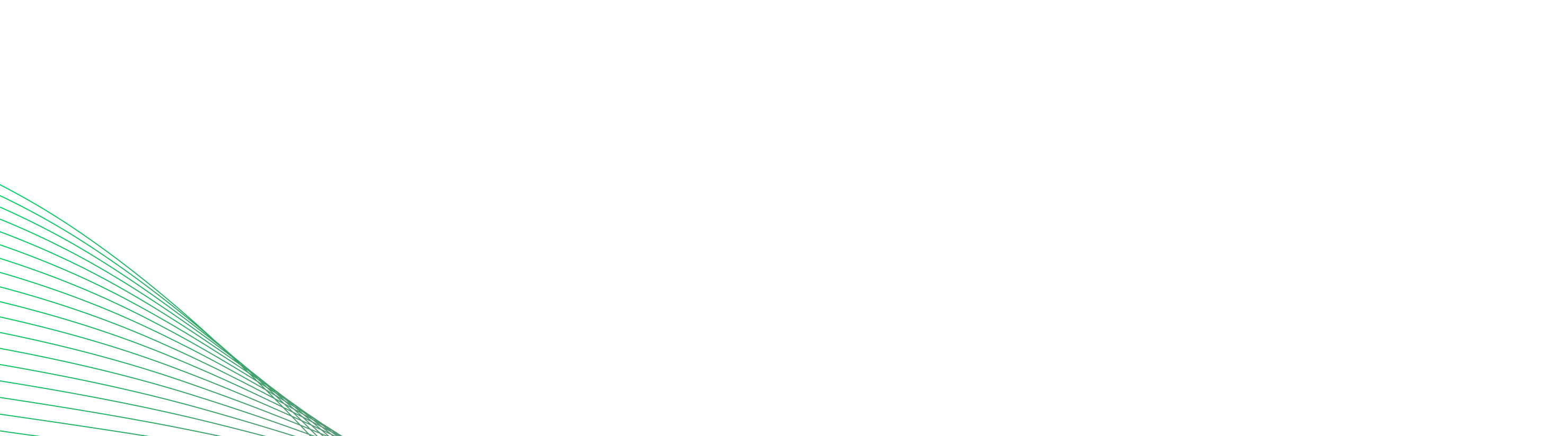
Let’s build the next big thing!
Share your ideas and vision with us to explore your digital opportunities
Similar Stories
- Engineering
- undefined Mins
- September 2022

- Engineering
- undefined Mins
- January 2016

- Engineering
- 5 Mins
- November 2015

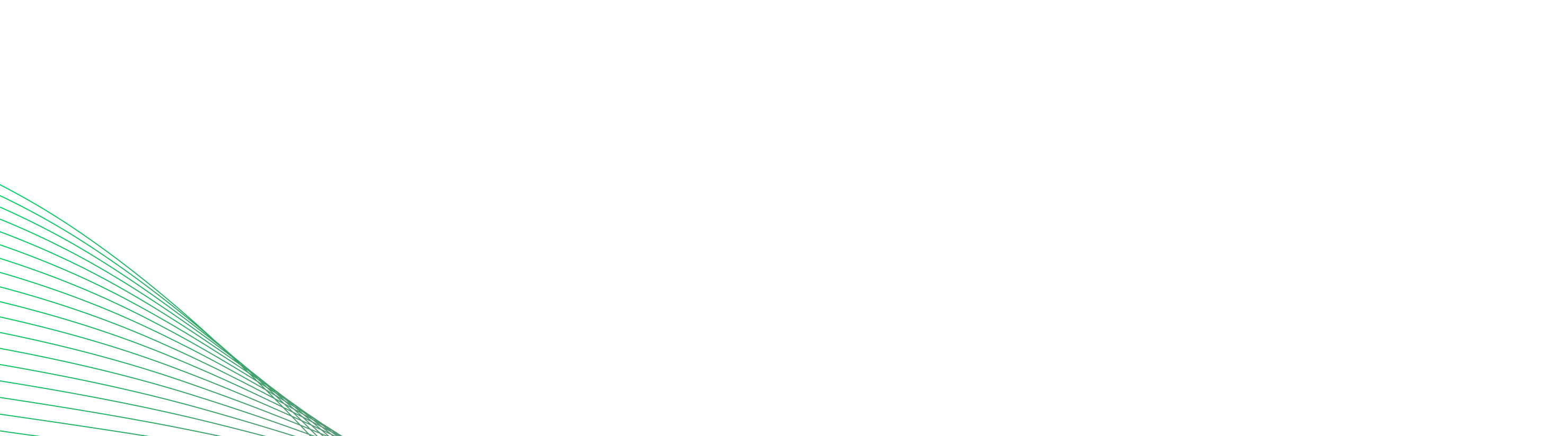
Receive articles like this in your mailbox
Sign up to get weekly insights & inspiration in your inbox.
